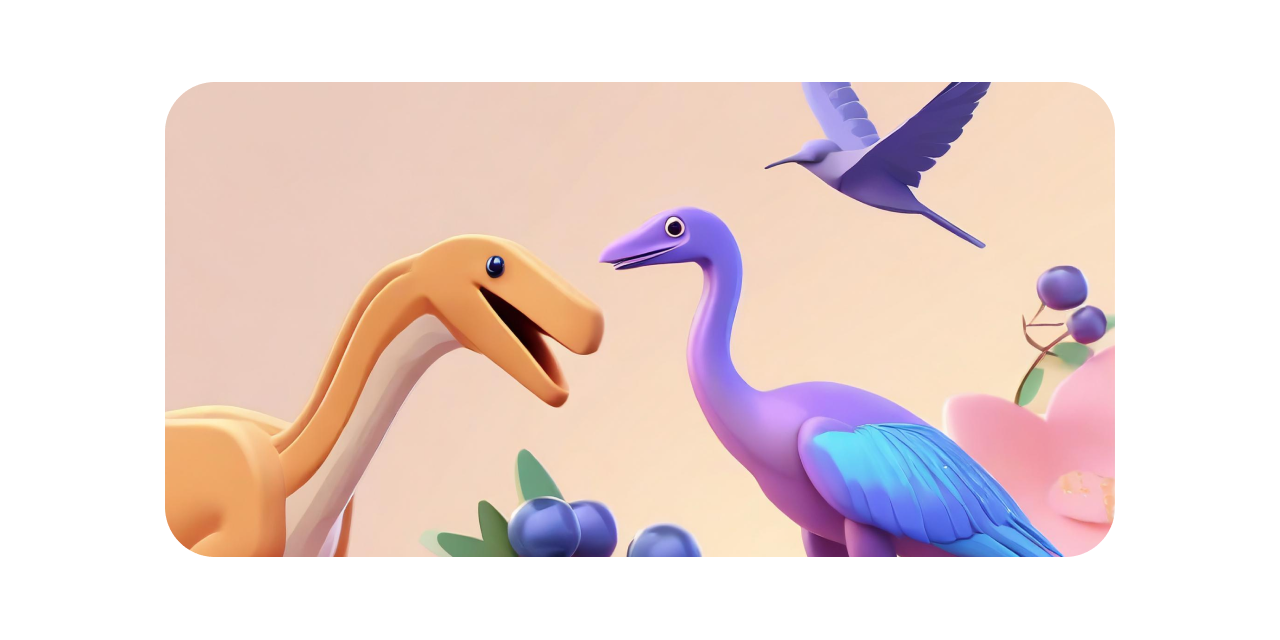Are you looking to create a survey but don’t have much time on your hands? Formberry allows you to create a stunning survey in under 60 seconds. In this blog post, we’ll walk you through the simple steps to create a survey and start collecting responses.
Sign up to Formberry
If you haven’t already, sign up for a free Formberry account (no card required). It’s basically a one click sign up process.
Choose template
Formberry offers a number of templates to choose from, including customer satisfaction surveys, event feedback surveys, and employee engagement surveys. Choose the template that best fits your needs.
Customize your survey
Share your survey
Now that your survey is ready, it’s time to share it with your audience. You can share it via a link, embed it on your website, or even create a QR code for easy access.
Conclusion
Creating a survey doesn’t have to be time-consuming or complicated. With Formberry, you can create a professional and engaging survey in under 60 seconds. Sign up for a free forever and start collecting the data you need to make informed decisions.